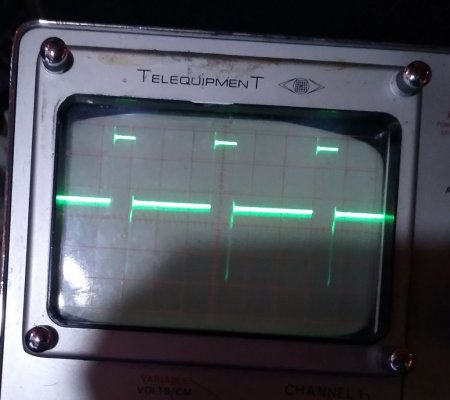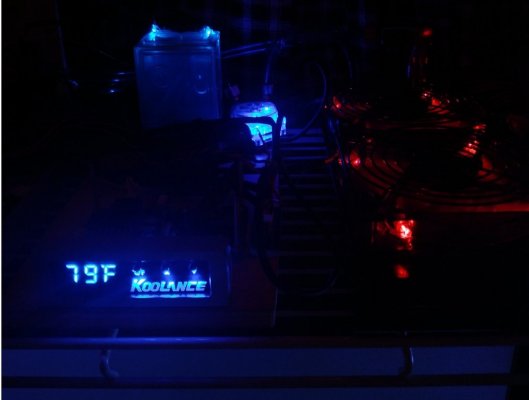ikonix360
Daemon Poster
- Messages
- 642
- Location
- United States
I've thought about a case, but what I'm looking to do is take a good 2-3 year old desktop (should be plenty powerful enough), upgrade the processor to max supported, upgrade RAM to max supported then install whatever video card I want.
Are there any PCs 2-3 years old that still have a regular PCI slot or are they all PCI-E?
Reason I ask is I have a perfectly good PCI sound card that does 24 bit 192KHz in the current PC that I would love to keep using in a new PC.
I may do the following.
1. Go ahead and finish the liquid cooling then better video card for now.
2. Car is paid off so I can put at least half of the $620 a month payment towards saving for a new PC once I pay off two phones I have.
3. Will swap hard drives between current game PC and stream PC as that's the easiest way to do it.
4. Current stream PC will be used elsewheres possibly in more of a server role. Perhaps a media server and storage for a complete image of each PC so that if one drive fails I just plug in a new drive to the PC then clone the image to the drive and the PC is up and running again with only losing up to a week's worth of data as I would set it to where each PC is backed up weekly. That would include storing an image of other drives in a PC that aren't the main drive.
Will the new PC be liquid cooled?
I don't know yet. The current PC being liquid cooled will be the test as to whether I use liquid cooling for the new PC.
The Aero Cool Shark fans I used for the Xbox cooling system were chosen due to the red color and number of blades, but they turned out to be an excellent choice performance wise as they have no problem pulling air through the radiator and looking good while doing it.
In fact the cooling system worked so well for the 360 that the fans rarely were on any speed other than the lowest speed the auto fan control made them run at.
I first tried the Aero Cool fan I have on the game PC on the fan controller of the liquid cooling system and it would barely run on the lowest speed setting, whereas the other one ran just fine so I used the fan splitter from the PC and with the fan that runs good connected with the fan that didn't, both fans ran fine. The Aero Cool on the game PC is maybe a year old, whereas the other is several years old so perhaps the newer one is slightly different in some way.
Are there any PCs 2-3 years old that still have a regular PCI slot or are they all PCI-E?
Reason I ask is I have a perfectly good PCI sound card that does 24 bit 192KHz in the current PC that I would love to keep using in a new PC.
I may do the following.
1. Go ahead and finish the liquid cooling then better video card for now.
2. Car is paid off so I can put at least half of the $620 a month payment towards saving for a new PC once I pay off two phones I have.
3. Will swap hard drives between current game PC and stream PC as that's the easiest way to do it.
4. Current stream PC will be used elsewheres possibly in more of a server role. Perhaps a media server and storage for a complete image of each PC so that if one drive fails I just plug in a new drive to the PC then clone the image to the drive and the PC is up and running again with only losing up to a week's worth of data as I would set it to where each PC is backed up weekly. That would include storing an image of other drives in a PC that aren't the main drive.
Will the new PC be liquid cooled?
I don't know yet. The current PC being liquid cooled will be the test as to whether I use liquid cooling for the new PC.
The Aero Cool Shark fans I used for the Xbox cooling system were chosen due to the red color and number of blades, but they turned out to be an excellent choice performance wise as they have no problem pulling air through the radiator and looking good while doing it.
In fact the cooling system worked so well for the 360 that the fans rarely were on any speed other than the lowest speed the auto fan control made them run at.
I first tried the Aero Cool fan I have on the game PC on the fan controller of the liquid cooling system and it would barely run on the lowest speed setting, whereas the other one ran just fine so I used the fan splitter from the PC and with the fan that runs good connected with the fan that didn't, both fans ran fine. The Aero Cool on the game PC is maybe a year old, whereas the other is several years old so perhaps the newer one is slightly different in some way.