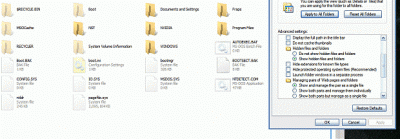You are using an out of date browser. It may not display this or other websites correctly.
You should upgrade or use an alternative browser.
You should upgrade or use an alternative browser.
Boot.ini
- Thread starter Thorn
- Start date
- Status
- Not open for further replies.
I don't have one. It doesn't exist.
How does my computer still boot? Upon startup, it says it's booting from C:\windos. I don't have a C: drive.

Um, surely you have a c: drive? and you must have a boot.ini ... In short: what are you taking and can I get some of those?
how can you not have a boot.ini? are you seriously telling me that when you
win-key+break
advanced
startup & recovery settings
edit
There is nothing there?
Or when you RUN msconfig and click on the boot.ini tab it's blank?!?
and are you telling me that when you RUN CMD and enter C: you get the message "the system cannot find the drive specified"
is this what you're saying? - If so then are you running windows?
Are you sure it isnt hidden? This is a system protected file and is still hidden when you show hidden files.
If you dont have a C:\ drive then it will boot off the first drive first partition.
Yeah, I'm sure. See the screenies. Now, how can it boot off the partition without a boot.ini?
Um, surely you have a c: drive? and you must have a boot.ini ...
It's on D:. Which is why I am confused that it says it's loading from C:\Windos, when the system files are on D:\Windows. And no. Here's screenshots.
No boot.ini
Twohow can you not have a boot.ini? are you seriously telling me that when you
win-key+break
advanced
startup & recovery settings
edit
There is nothing there?
Three
Yes.If so then are you running windows?
There isn't an actual problem here, it all loads fine. I just can't help but wonder how.
that's pretty darn impressive 
I did a similar thing myself once before, if I remember rightly I had installed windows on my SCSI drive thinking windows would make it C: but it turns out windows doesn't like booting off of SCSI so it made the system drive D: and put my boot files on C: (a sata drive) -- not realising this I later formatted the sata drive - I managed to get it bootable again but it was fairly messed up
I did a similar thing myself once before, if I remember rightly I had installed windows on my SCSI drive thinking windows would make it C: but it turns out windows doesn't like booting off of SCSI so it made the system drive D: and put my boot files on C: (a sata drive) -- not realising this I later formatted the sata drive - I managed to get it bootable again but it was fairly messed up
Please READ the 2nd part of my post.Yeah, I'm sure. See the screenies. Now, how can it boot off the partition without a boot.ini?
If you dont have a C:\ drive then it will boot off the first drive first partition.
Which tells me that the D:\ Drive is your first drive first partition or also known as your Boot drive.
It will boot from what ever drive/parition it finds that has boot info.
All you showed is what Mr. Coffee asked. You did NOT check your system to see if the files were still hidden.
Look at my attachement. You will see my drive with the settings needed to view the files. Just because the entry isnt there doesnt mean the file isnt. You have a corrupted boot from either installing Linux or Vista.
Attachments
Go to:
Start, Run, typ in:
c:\boot.ini
or
d:\boot.ini
Post the informaton here like below when the boot.ini in notepad appears
[boot loader]
timeout=30
default=multi(0)disk(0)rdisk(0)partition(1)\WINDOWS
[operating systems]
multi(0)disk(0)rdisk(0)partition(1)\WINDOWS="Microsoft Windows XP Professional" /noexecute=optin /fastdetect
Start, Run, typ in:
c:\boot.ini
or
d:\boot.ini
Post the informaton here like below when the boot.ini in notepad appears
[boot loader]
timeout=30
default=multi(0)disk(0)rdisk(0)partition(1)\WINDOWS
[operating systems]
multi(0)disk(0)rdisk(0)partition(1)\WINDOWS="Microsoft Windows XP Professional" /noexecute=optin /fastdetect
that's pretty darn impressive
I did a similar thing myself once before, if I remember rightly I had installed windows on my SCSI drive thinking windows would make it C: but it turns out windows doesn't like booting off of SCSI so it made the system drive D: and put my boot files on C: (a sata drive) -- not realising this I later formatted the sata drive - I managed to get it bootable again but it was fairly messed up
Hahaha, nicely done. It took me forever to get this working.
Please READ the 2nd part of my post.
I did. Even if the file was hidden, it would still show the boot.ini tab in msconfig.
Go to:
Start, Run, typ in:
c:\boot.ini
or
d:\boot.ini
Post the informaton here like below when the boot.ini in notepad appears
[boot loader]
timeout=30
default=multi(0)disk(0)rdisk(0)partition(1)\WINDOWS
[operating systems]
multi(0)disk(0)rdisk(0)partition(1)\WINDOWS="Microsoft Windows XP Professional" /noexecute=optin /fastdetect
It says it cannot find d:\boot.ini.
What about c:\boot.ini ?
If you want, you can rebuild it but since you arent having issues you might just want to leave it alone
If you want, you can rebuild it but since you arent having issues you might just want to leave it alone
- Insert the Microsoft Windows XP CD into the computer. Note: If you have a system recovery CD or restore CD these steps will likely not work for your computer.
- Reboot the computer with the CD and press any key when prompted to press any key to boot from the CD. If you do not receive this prompt and/or are not able to boot from the CD see document CH000217.
- Once in the Microsoft Setup menu press R to open the recovery console.
- Select the operating system you wish to use; if you only have Windows XP on the computer you will only have one prompt.
- Once prompted for the password enter the Admin password and press enter.
- Once at the command prompt type bootcfg /rebuild to start the rebuild process.
- The rebuild process will step you through a number of steps depending upon how many operating systems you have on the computer and how the computer is setup. Below is a listing of the common steps you are likely going to encounter.
* Prompt for the identified versions of Windows installed. When you receive this prompt press Y if the bootcfg command properly identified each of the Windows operating systems installed on the computer. It is important to realize this command will only detect Windows XP, Windows 2000, and Windows NT installations.
* Prompt to enter the load identifier. This is the name of the operating system for the boot.ini. For example, Microsoft Windows XP Home users would enter "Microsoft Windows XP Home edition".
* Prompt to Enter OS load options. When this prompt is received type /fastdetect to automatically detect the available options. - Once you have completed all the available options in the rebuild and are back at the prompt type exit to reboot the computer.
well, the boot.ini must be somewhere, I take it a search doesn't turn it up?
If I remember rightly the system partition is where windows boots from and where your boot files will be (ntdetect.com, ntldr, boot.ini, etc.) generally speaking this is C: drive but it can be any primary partition.
The boot partition is the partition that windows is installed on, that is usually the same partition as the system partition but it doesn't have to be.
How many drives/partitions do you have?
If I remember rightly the system partition is where windows boots from and where your boot files will be (ntdetect.com, ntldr, boot.ini, etc.) generally speaking this is C: drive but it can be any primary partition.
The boot partition is the partition that windows is installed on, that is usually the same partition as the system partition but it doesn't have to be.
How many drives/partitions do you have?
- Status
- Not open for further replies.
Similar threads
- Replies
- 9
- Views
- 349
- Replies
- 2
- Views
- 442
- Replies
- 0
- Views
- 885
- Replies
- 0
- Views
- 607
- Replies
- 3
- Views
- 189