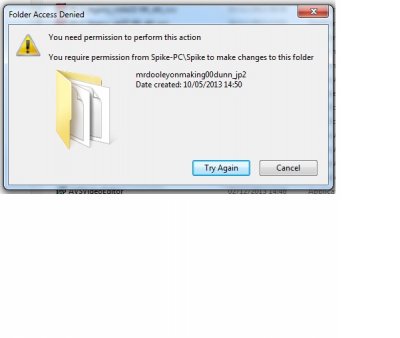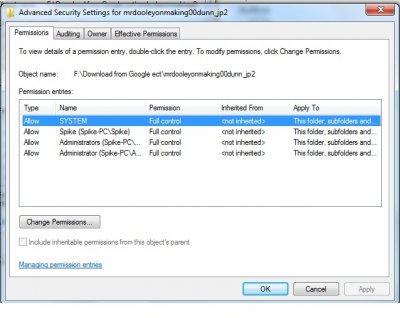spike47
Baseband Member
- Messages
- 91
Problem deleting a Folder / Files
Hi and Happy Easter to all
I seem to be having a problem deleting a folder along with it files , every time I try , it says access denied , I have checked all the permissions etc that I can think of to be able to do it .
I have attached a couple of screen shots that may shed some light on the problem .
Running Windows 7 Ultimate 32 bit .
spike
Hi and Happy Easter to all
I seem to be having a problem deleting a folder along with it files , every time I try , it says access denied , I have checked all the permissions etc that I can think of to be able to do it .
I have attached a couple of screen shots that may shed some light on the problem .
Running Windows 7 Ultimate 32 bit .
spike