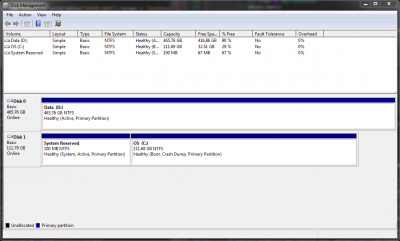prosthotoothist
Baseband Member
- Messages
- 27
Hello all,
I need help in deciding how to proceed from my current setup. Currently I have several drives in my computer and all are HDD except for a new 1TB Samsung 850 EVO SSD onto which I cloned the “C†drive from my old HDD. I used the migration software that came with the SSD and it worked well and all of the programs that were migrated work as well.
I have a huge number of programs and files on the original “C†drive and now on the “C†partition of the new SSD. I am running Windows 7 Ultimate with SP1 installed. Windows 7 was installed very soon after it became available and before the SP1 was made available. I downloaded the SP1 file and installed it and it shows up in the Windows properties.
Since I had only HDDs when the Win 7 was installed, the storage configuration was set to IDE. Now that my system drive is an SSD, I have tried to change the IDE to AHCI since this is supposed to provide much improved performance for SSDs. I have tried everything that has been found on the internet as well as information provided by members of multiple forums and none of them have worked. It seems that I am now faced with a dilemma, either leave things as they are in the IDE mode or do a fresh install of Windows 7 to get to the AHCI mode for the SSD.
I still have the original HDD from which the OS, programs, and files were migrated. The SSD is partitioned into a 100 MB System Reserved partition and a 737 GB OS and programs partition. There are 194 GB of unallocated space on the drive. Now here is where I would like to have some help to determine if I can do the following: (1) Do a fresh Win 7 install on the “C†partition which would wipe out all that is on that partition and hopefully get rid of any problems. Then (2) install the SP1 files and finally, (3) use a program such as Paragon Hard Disk Manager Suite 15 to migrate all of the programs and files from the original “C†HDD onto the SSD. If these steps can be done successfully, then I should be able to select the AHCI drivers during the new Win 7 install and my problem would be solved.
Does anyone think that what I have suggested can be done successfully? Because my machine is used for a multitude of different purposes, there are many programs on it that have taken hours and hours of time to get properly configured and working properly, so that is why I have resisted doing a fresh install of Windows 7. But now, I have to face the fact that the “simple†act of changing IDE to AHCI is not going to work for me, so a new install has to be done.
If you have read this far, thanks and I hope that you might give me some guidance in this process.
Regards,
Tom
I need help in deciding how to proceed from my current setup. Currently I have several drives in my computer and all are HDD except for a new 1TB Samsung 850 EVO SSD onto which I cloned the “C†drive from my old HDD. I used the migration software that came with the SSD and it worked well and all of the programs that were migrated work as well.
I have a huge number of programs and files on the original “C†drive and now on the “C†partition of the new SSD. I am running Windows 7 Ultimate with SP1 installed. Windows 7 was installed very soon after it became available and before the SP1 was made available. I downloaded the SP1 file and installed it and it shows up in the Windows properties.
Since I had only HDDs when the Win 7 was installed, the storage configuration was set to IDE. Now that my system drive is an SSD, I have tried to change the IDE to AHCI since this is supposed to provide much improved performance for SSDs. I have tried everything that has been found on the internet as well as information provided by members of multiple forums and none of them have worked. It seems that I am now faced with a dilemma, either leave things as they are in the IDE mode or do a fresh install of Windows 7 to get to the AHCI mode for the SSD.
I still have the original HDD from which the OS, programs, and files were migrated. The SSD is partitioned into a 100 MB System Reserved partition and a 737 GB OS and programs partition. There are 194 GB of unallocated space on the drive. Now here is where I would like to have some help to determine if I can do the following: (1) Do a fresh Win 7 install on the “C†partition which would wipe out all that is on that partition and hopefully get rid of any problems. Then (2) install the SP1 files and finally, (3) use a program such as Paragon Hard Disk Manager Suite 15 to migrate all of the programs and files from the original “C†HDD onto the SSD. If these steps can be done successfully, then I should be able to select the AHCI drivers during the new Win 7 install and my problem would be solved.
Does anyone think that what I have suggested can be done successfully? Because my machine is used for a multitude of different purposes, there are many programs on it that have taken hours and hours of time to get properly configured and working properly, so that is why I have resisted doing a fresh install of Windows 7. But now, I have to face the fact that the “simple†act of changing IDE to AHCI is not going to work for me, so a new install has to be done.
If you have read this far, thanks and I hope that you might give me some guidance in this process.
Regards,
Tom