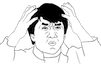patrooo
Solid State Member
- Messages
- 6
- Location
- London, UK
I searched a lot here to get a right place to post this, but NO!
Here I go:
Some of my important files have been deleted (accidentally) deleted by me last week. But I instantly recovered them from my backup file. But yesterday when I was trying to open my those which I recovered from my backup I couldn't open them. Then again I tried to recover them from backup. But this time I couldn't open my backup file. What's going on here?
Is my backup corrupted or what? Please help. Those files are very important for me which I can get only from this backup file.
Please, nobody suggest me to recover my backup file from backup as nobody creates backup for backup. And same here, I haven't created any backup for my backup file. Please help!!!!!!
Here I go:
Some of my important files have been deleted (accidentally) deleted by me last week. But I instantly recovered them from my backup file. But yesterday when I was trying to open my those which I recovered from my backup I couldn't open them. Then again I tried to recover them from backup. But this time I couldn't open my backup file. What's going on here?

Is my backup corrupted or what? Please help. Those files are very important for me which I can get only from this backup file.
Please, nobody suggest me to recover my backup file from backup as nobody creates backup for backup. And same here, I haven't created any backup for my backup file. Please help!!!!!!
Last edited by a moderator: