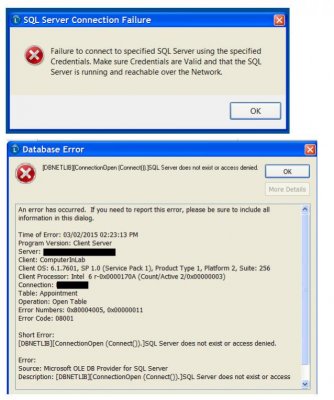Hello all. Thanks for providing this great forum, here is my situation. I have a 5 computer office network (1 server, 4 workstations all hard wired). One of the workstations continually looses connection to the sql database on the server causing an error on the workstation. Sometimes I can restart the program and re-connect but other times I have to reboot the workstation to get it to reconnect with the sql server. I have tried eliminating the obvious (bad wiring) by disconnecting the Ethernet cable from the workstation and running it on the network using a USB wireless adapter but this did not help. This is the only workstation that has the problem. I am looking for suggestions as to what to do next. I know the wireless signal is good as I have 2 wireless laptops that I use from time to time and neither one of them has this problem.
Here is the hardware configuration:
CenturyLink ISP DSL Modem
Netgear GS108 8 port Gigabit switch
Workstation: HP Compaq DC7900 - Windows 7 Professional 64-bit
One thing I have not tried - I have some workstations coming directly off the router and some from the Gigabit switch. Should I have everything running from the switch?
Any other troubleshooting help will be greatly appreciated.
Here is the hardware configuration:
CenturyLink ISP DSL Modem
Netgear GS108 8 port Gigabit switch
Workstation: HP Compaq DC7900 - Windows 7 Professional 64-bit
One thing I have not tried - I have some workstations coming directly off the router and some from the Gigabit switch. Should I have everything running from the switch?
Any other troubleshooting help will be greatly appreciated.