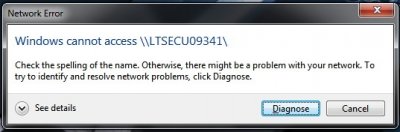ANRQAngel
Solid State Member
- Messages
- 11
- Location
- South Africa
Hi
I've been having trouble accessing some of the computers on my domain network. I can scan them all with Netscan and Wireshark, but I can't access some of them whether I use Computer Names or IP Addresses. Seeing as I am the Administrator, I have full access on all machines, but everytime when I want to do backups remotely, I struggle to access half the PC's on my network.
Could someone please explain this to me?
All devices use Win 7 Enterprise from a standardized image.
I've been having trouble accessing some of the computers on my domain network. I can scan them all with Netscan and Wireshark, but I can't access some of them whether I use Computer Names or IP Addresses. Seeing as I am the Administrator, I have full access on all machines, but everytime when I want to do backups remotely, I struggle to access half the PC's on my network.
Could someone please explain this to me?
All devices use Win 7 Enterprise from a standardized image.